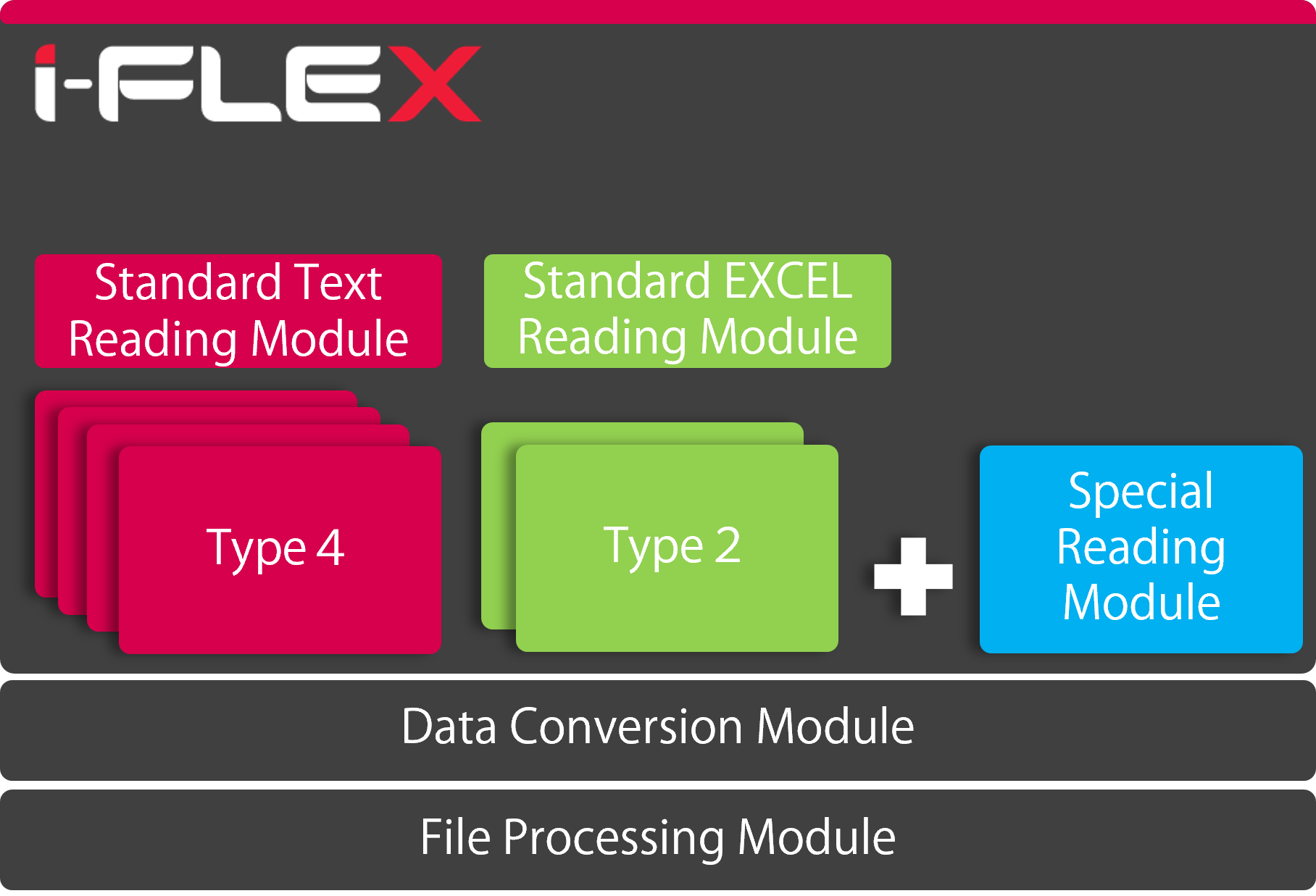i-FLEX
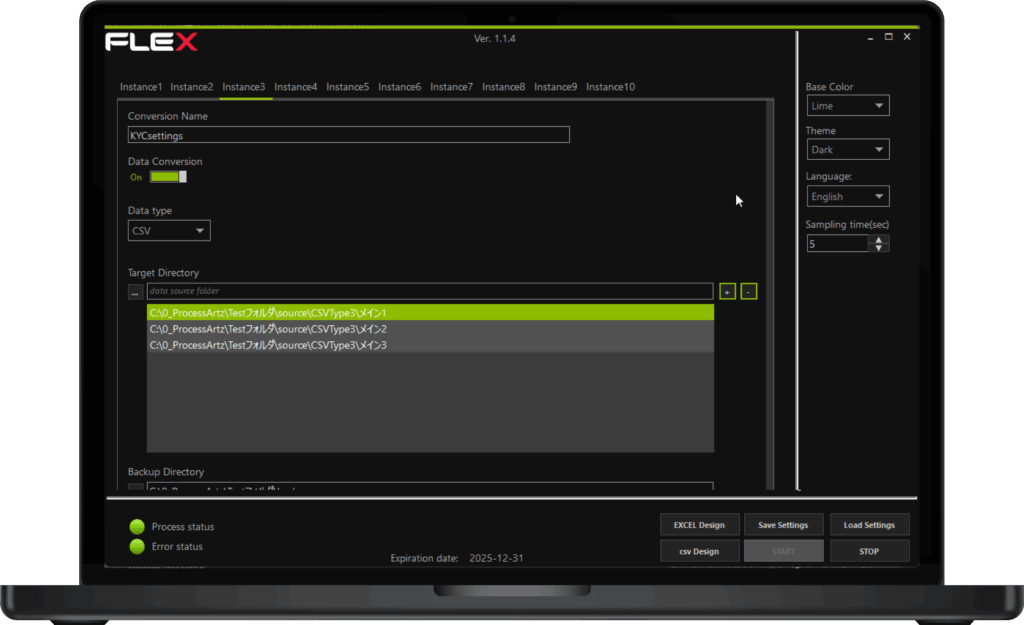
i-FLEX automatically converts text-based measurement data files such as CSV and TXT, as well as Excel data entry files, into the INDEQS standard data format.
Mapping rules that define how each format corresponds to INDEQS data fields can be configured directly within the application. Once a mapping rule is created, it can be saved as a configuration file, allowing subsequent files of the same format to be converted automatically.
i-FLEX can handle multiple data folders and various file formats simultaneously. With multi-threaded processing, both Excel and text files are processed in parallel, enabling fast and efficient conversion even for large volumes of data.
Intuitive Mapping Using Excel’s Native Features
You can intuitively define data import ranges directly on Excel by selecting the desired cells and clicking the “Get Range” button.
i-FLEX supports both column-oriented and row-oriented data layouts. Even when there are blank cells between rows or columns, or when the final row or column varies depending on inspection conditions, the system accurately captures all available data up to the last row or column.
In addition to cell data, i-FLEX can also extract information from sheet names, file names, and folder names.
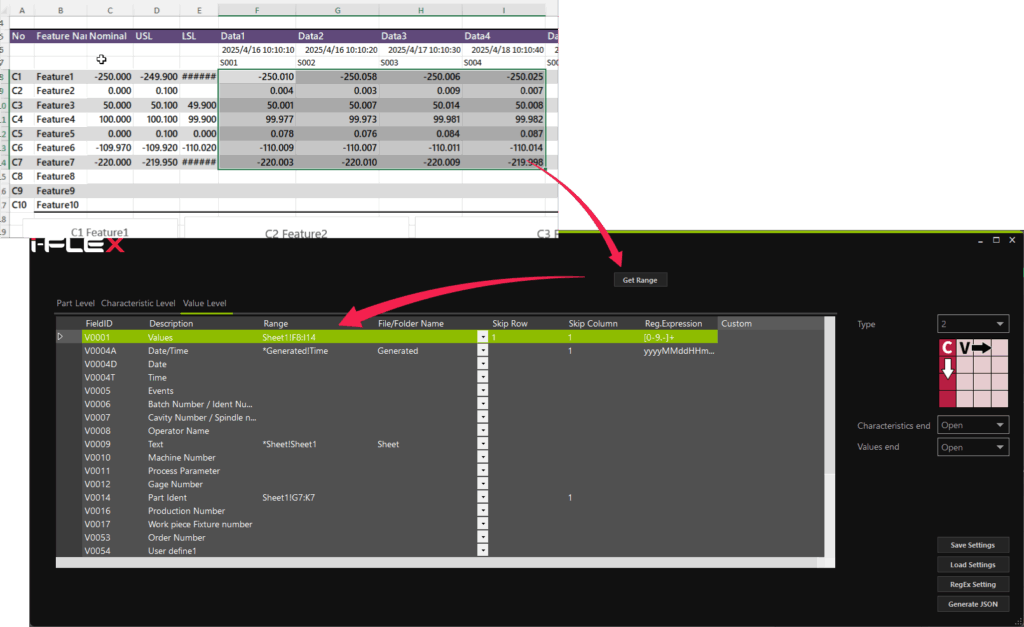
Flexible Text Data Import
Text file formats output from measurement instruments and production equipment vary widely, requiring a flexible mapping capability.
i-FLEX classifies data structures into four types and processes them accordingly. Users can configure file parameters such as encoding and delimiter, and specify how each INDEQS data field should be mapped—by column, row, or data label (header).
As with Excel files, information can also be extracted from file names and folder names.
Since i-FLEX allows the use of regular expressions, it can extract and convert only specific portions of text as needed.
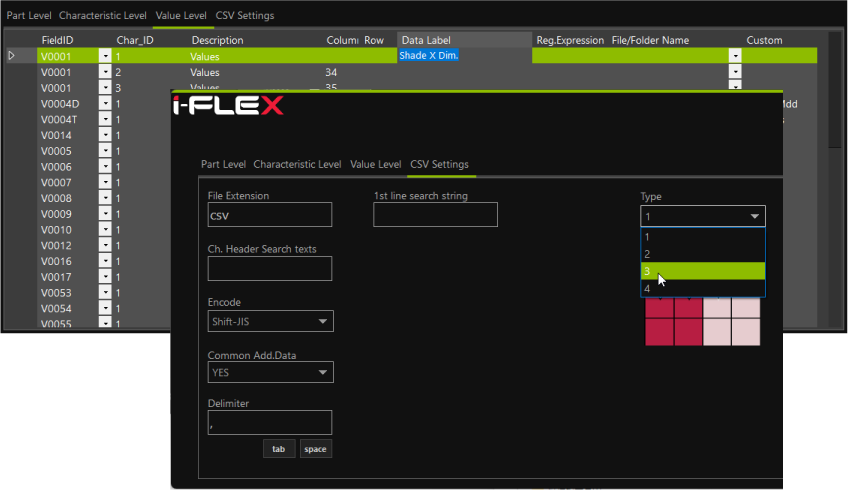
Data Conversion Workflow
Once a mapping rule is defined, files with the same format are automatically converted.
i-FLEX monitors the designated target folder, and when new inspection data is saved, the conversion is executed automatically.
Processed files are moved to a backup folder, while files that fail to convert are placed in an error folder, with detailed error logs generated.
Up to ten independent instances can run simultaneously. Each instance operates according to its assigned mapping configuration file, performing conversions in parallel.
After a mapping configuration file has been created, Excel file conversion does not require Excel itself, allowing conversions to be executed even on servers without Microsoft Office installed.
During operation, i-FLEX runs in the background and resides in the task tray.
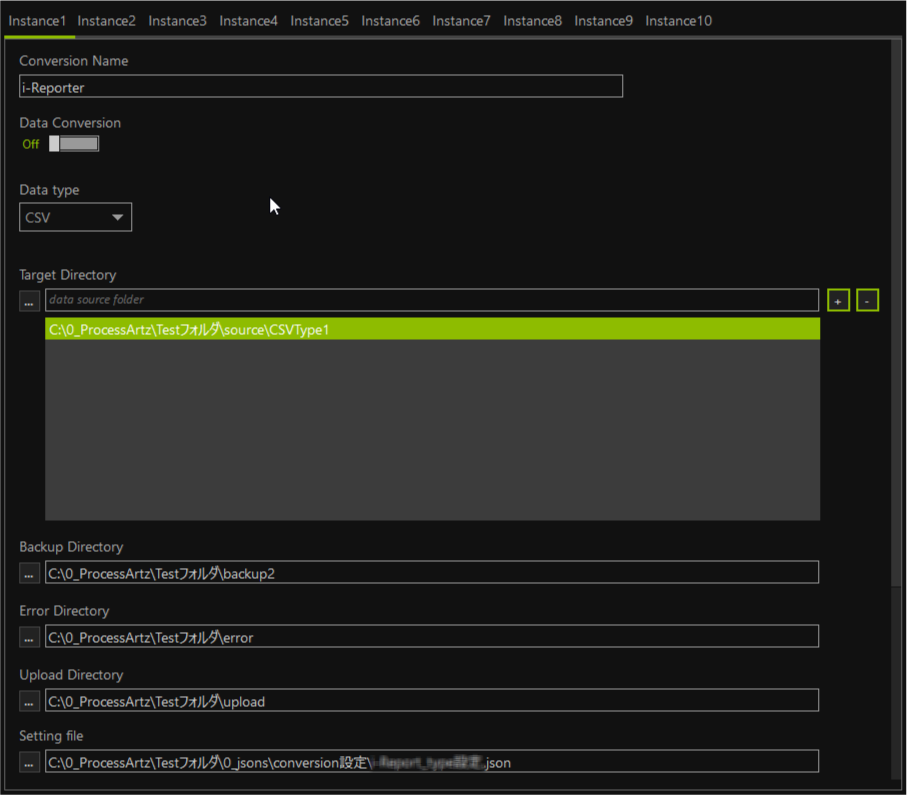
Automated File Management
Additional file handling tasks—both during and after data conversion—can be configured within the same interface.
- Append the date and time of processing to backup file names
- Search for files within subfolders of the target directory
- Include the original folder structure when creating backups
- Define retention periods for processed and error files
(After the specified period, i-FLEX automatically deletes unnecessary files.) - Optionally move deleted files to the OS recycle bin instead of permanently deleting them
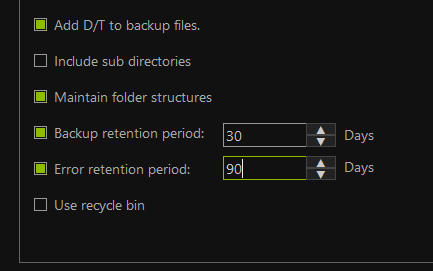
Extensibility
The standard modules of i-FLEX are designed to handle a wide range of data formats.
However, highly irregular formats—for example, those without an inconsistent data structure—may not be supported directly.
Even so, i-FLEX’s data conversion and file handling modules share a common architecture.
This allows new or custom formats to be integrated with minimal changes to the existing user interface, enabling rapid functional expansion while maintaining consistency across the system.