i-Board
Monitoring critical information is the key to realizing process stability. However, finding noteworthy process issues from massive data that constantly changes takes a lot of work. i-Board is a quality dashboard with fast response, and quick data extraction functions that update the essential information quality managers require.
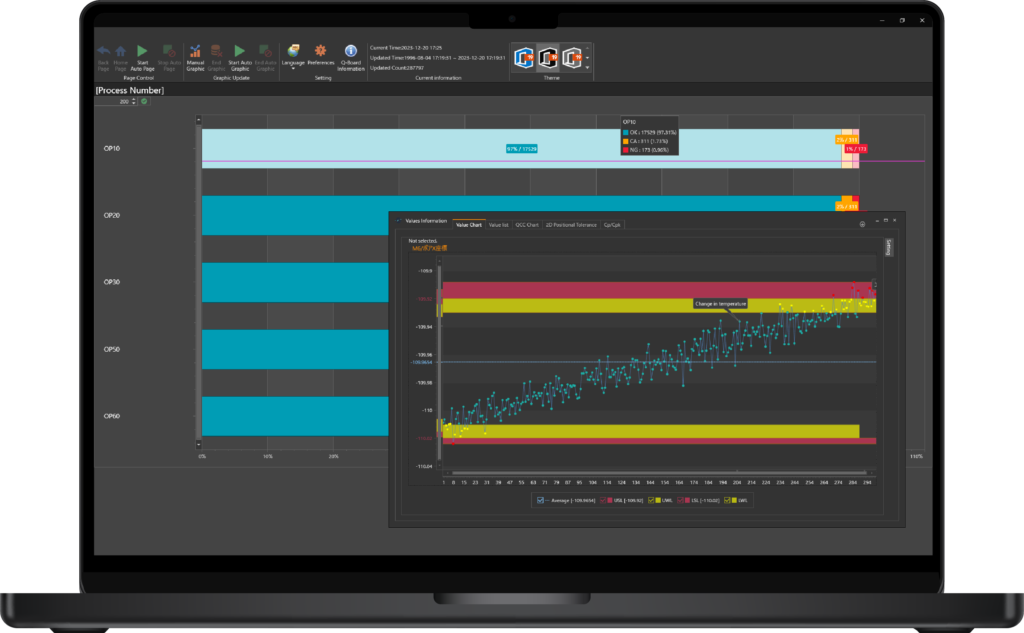
Drill-down function
i-Board provides a smart data drill-down function.
First, you can start drill-down from a high-level perspective, such as "by line," "by process number," or any categories you choose in the software setting.
Second, clicking on a specific bar graph will give you a more detailed level, such as "Parts" or "Characteristics."
Lastly, you can access the set of data you are searching for.

DB Filters
Focusing on problematic parts and characteristics is vital to resolve process issues quickly. However, quality managers need to deal with thousands of parts and their inspection characteristics. i-Board DB filters help you to extract processes, parts, or characteristics with issues from enormous inspection data.
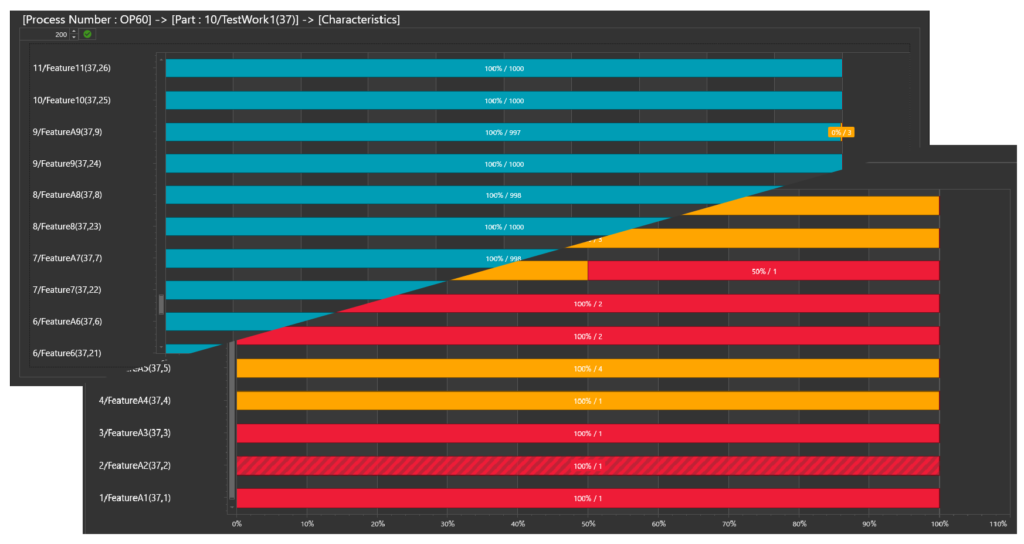
Bar graph, Treemap, and Diagram
You can choose your graphics from 3 styles: Bar graph, Treemap, and Diagram.
Graphics are flexible. You can set how many bars to display on one page in Bar graph mode. Items with issues will be left aligned with big boxes in Treemap mode. In diagram mode, you can lay out items with your favorite colors according to the process order.
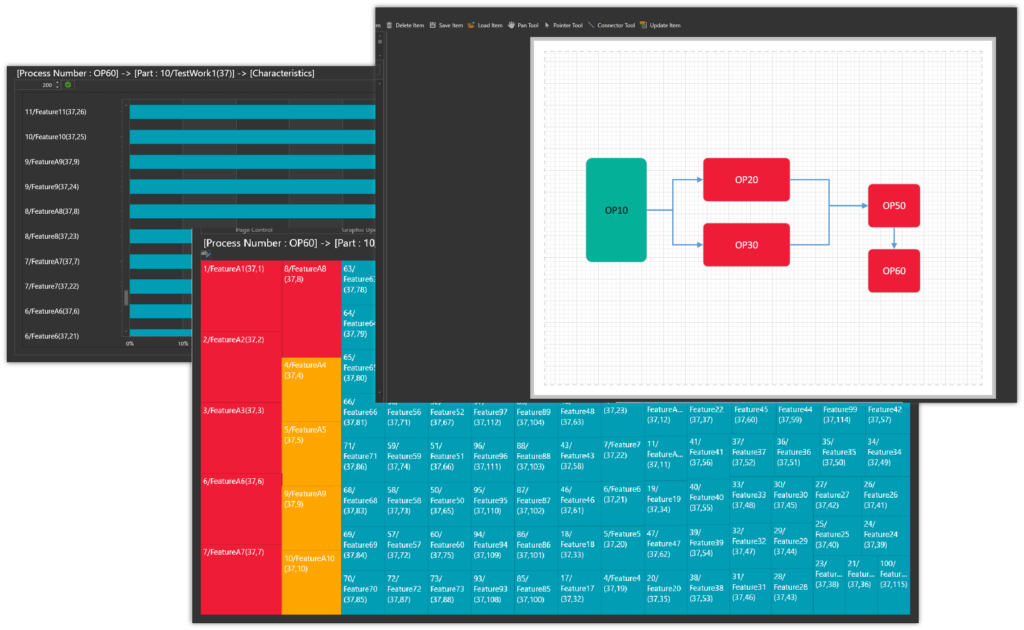
Slide show
i-Board equips slide show mode and keeps updating displayed information.
The slideshow automatically transitions from an overview to more detailed information.
